“Yeah It’s on. ”
前言
由于QT默认应用程序外观比较普通,而且不同的操作系统标题栏也会不同。因此打算动手更改QT程序外观。
可选方案:
- 使用QApplication::setStyle(QStyleFactory::create(“Fusion”));调用QT自带style
优点:简单
缺点:可选方案少,不够灵活,不能改变标题栏 - 使用qss
优点: 灵活,可用自定义标题栏使其统一
缺点: 复杂
默认外观:
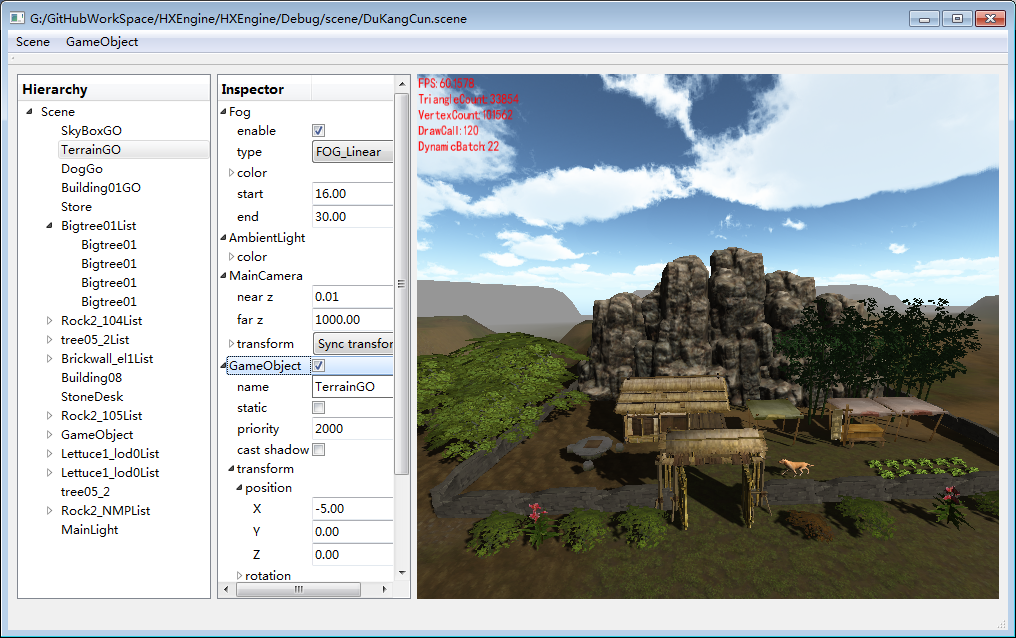 自定义外观:
自定义外观:
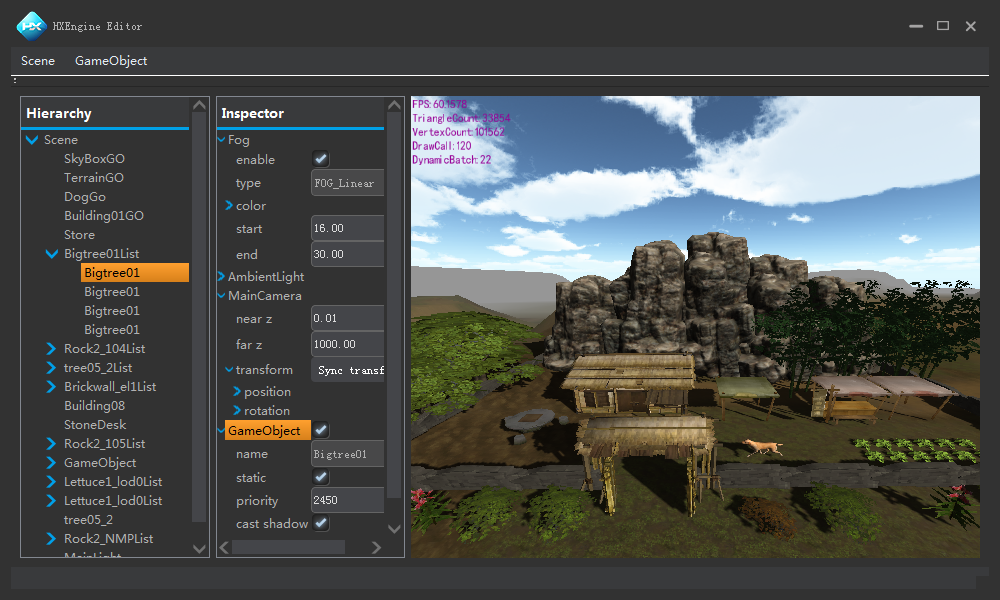
正文
本文使用qss自定义外观.
首先创建qss文本文件,然后进行样式编辑。(可从网上寻找现成的加以修改)
 接下来将写好的qss文件和引用到的图片等资源添加到QT的.qrc文件中。
接下来将写好的qss文件和引用到的图片等资源添加到QT的.qrc文件中。
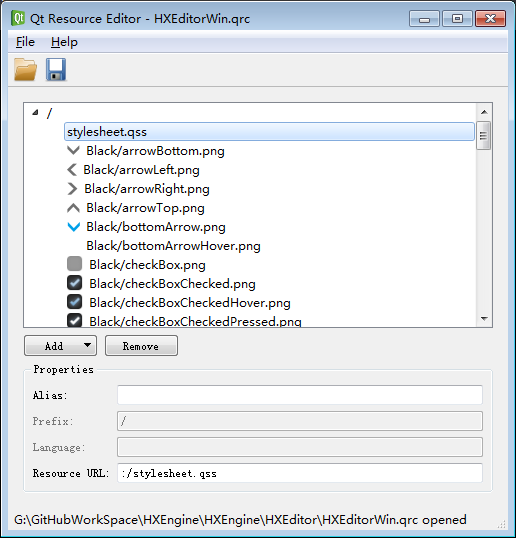 在main函数中调用:
在main函数中调用:
int main(int argc, char *argv[])
{
QApplication a(argc, argv);
QFile qss(":/stylesheet.qss");
qss.open(QFile::ReadOnly);
a.setStyleSheet(qss.readAll());
qss.close();
HXWinWrap ww;
ww.show();
return a.exec();
}
标题栏需要特殊处理,只有自定义的标题栏才能应用qss样式。因此我们需要隐藏默认标题栏
setWindowFlags(Qt::FramelessWindowHint | windowFlags());
自定义标题栏实现如下:
.h文件
#ifndef TITLE_BAR
#define TITLE_BAR
#include <QWidget>
class QLabel;
class QPushButton;
class TitleBar : public QWidget
{
Q_OBJECT
public:
explicit TitleBar(QWidget *parent = 0);
~TitleBar();
protected:
// 双击标题栏进行界面的最大化/还原
virtual void mouseDoubleClickEvent(QMouseEvent *event);
// 进行鼠界面的拖动
virtual void mousePressEvent(QMouseEvent *event);
// 设置界面标题与图标
virtual bool eventFilter(QObject *obj, QEvent *event);
private slots:
// 进行最小化、最大化/还原、关闭操作
void onClicked();
private:
// 最大化/还原
void updateMaximize();
private:
QLabel *m_pIconLabel;
QLabel *m_pTitleLabel;
QPushButton *m_pMinimizeButton;
QPushButton *m_pMaximizeButton;
QPushButton *m_pCloseButton;
};
#endif // TITLE_BAR
.cpp文件
#include <QLabel>
#include <QPushButton>
#include <QHBoxLayout>
#include <QEvent>
#include <QMouseEvent>
#include <QApplication>
#include "title_bar.h"
#ifdef Q_OS_WIN
#pragma comment(lib, "user32.lib")
#include <qt_windows.h>
#endif
TitleBar::TitleBar(QWidget *parent)
: QWidget(parent)
{
setFixedHeight(30);
m_pIconLabel = new QLabel(this);
m_pTitleLabel = new QLabel(this);
m_pMinimizeButton = new QPushButton(this);
m_pMaximizeButton = new QPushButton(this);
m_pCloseButton = new QPushButton(this);
m_pIconLabel->setFixedSize(32, 32);
m_pIconLabel->setScaledContents(true);
m_pTitleLabel->setSizePolicy(QSizePolicy::Expanding, QSizePolicy::Fixed);
m_pMinimizeButton->setFixedSize(27, 22);
m_pMaximizeButton->setFixedSize(27, 22);
m_pCloseButton->setFixedSize(27, 22);
m_pTitleLabel->setObjectName("whiteLabel");
m_pMinimizeButton->setObjectName("minimizeButton");
m_pMaximizeButton->setObjectName("maximizeButton");
m_pCloseButton->setObjectName("closeButton");
m_pMinimizeButton->setToolTip("Minimize");
m_pMaximizeButton->setToolTip("Maximize");
m_pCloseButton->setToolTip("Close");
QHBoxLayout *pLayout = new QHBoxLayout(this);
pLayout->addWidget(m_pIconLabel);
pLayout->addSpacing(5);
pLayout->addWidget(m_pTitleLabel);
pLayout->addWidget(m_pMinimizeButton);
pLayout->addWidget(m_pMaximizeButton);
pLayout->addWidget(m_pCloseButton);
pLayout->setSpacing(0);
pLayout->setContentsMargins(5, 0, 5, 0);
setLayout(pLayout);
connect(m_pMinimizeButton, SIGNAL(clicked(bool)), this, SLOT(onClicked()));
connect(m_pMaximizeButton, SIGNAL(clicked(bool)), this, SLOT(onClicked()));
connect(m_pCloseButton, SIGNAL(clicked(bool)), this, SLOT(onClicked()));
}
TitleBar::~TitleBar()
{
}
void TitleBar::mouseDoubleClickEvent(QMouseEvent *event)
{
Q_UNUSED(event);
emit m_pMaximizeButton->clicked();
}
void TitleBar::mousePressEvent(QMouseEvent *event)
{
#ifdef Q_OS_WIN
if (ReleaseCapture())
{
QWidget *pWindow = this->window();
if (pWindow->isTopLevel())
{
SendMessage(HWND(pWindow->winId()), WM_SYSCOMMAND, SC_MOVE + HTCAPTION, 0);
}
}
event->ignore();
#else
#endif
}
bool TitleBar::eventFilter(QObject *obj, QEvent *event)
{
switch (event->type())
{
case QEvent::WindowTitleChange:
{
QWidget *pWidget = qobject_cast<QWidget *>(obj);
if (pWidget)
{
m_pTitleLabel->setText(pWidget->windowTitle());
return true;
}
}
case QEvent::WindowIconChange:
{
QWidget *pWidget = qobject_cast<QWidget *>(obj);
if (pWidget)
{
QIcon icon = pWidget->windowIcon();
m_pIconLabel->setPixmap(icon.pixmap(m_pIconLabel->size()));
return true;
}
}
case QEvent::WindowStateChange:
case QEvent::Resize:
updateMaximize();
return true;
}
return QWidget::eventFilter(obj, event);
}
void TitleBar::onClicked()
{
QPushButton *pButton = qobject_cast<QPushButton *>(sender());
QWidget *pWindow = this->window();
if (pWindow->isTopLevel())
{
if (pButton == m_pMinimizeButton)
{
pWindow->showMinimized();
}
else if (pButton == m_pMaximizeButton)
{
pWindow->isMaximized() ? pWindow->showNormal() : pWindow->showMaximized();
}
else if (pButton == m_pCloseButton)
{
pWindow->close();
}
}
}
void TitleBar::updateMaximize()
{
QWidget *pWindow = this->window();
if (pWindow->isTopLevel())
{
bool bMaximize = pWindow->isMaximized();
if (bMaximize)
{
m_pMaximizeButton->setToolTip(tr("Restore"));
m_pMaximizeButton->setProperty("maximizeProperty", "restore");
}
else
{
m_pMaximizeButton->setProperty("maximizeProperty", "maximize");
m_pMaximizeButton->setToolTip(tr("Maximize"));
}
m_pMaximizeButton->setStyle(QApplication::style());
}
}
最后添加自定义标题栏时特别需要注意不能在QMainWindow中添加(无法放到标题栏位置)。需要外层再套个widget,把标题栏和mainwindow按0:10的比例添加进去(使mainwindow填充满剩余空间)。并实现拖动等响应
HXWinWrap.h
#pragma once
#include <QWidget>
class HXWinWrap : public QWidget {
Q_OBJECT
public:
HXWinWrap(QWidget * parent = Q_NULLPTR);
~HXWinWrap();
void mouseMoveEvent(QMouseEvent *event);
void mousePressEvent(QMouseEvent *event);
void mouseReleaseEvent(QMouseEvent *event);
private:
bool m_bPressed;
QPoint m_point;
};
HXWinWrap.cpp
#include "HXWinWrap.h"
#include "title_bar.h"
#include "HXEditorWin.h"
#include <QIcon>
#include <QBoxLayout>
#include <QMouseEvent>
#ifdef Q_OS_WIN
#include <qt_windows.h>
#include <Windowsx.h>
#endif
HXWinWrap::HXWinWrap(QWidget * parent) : QWidget(parent)
, m_bPressed(false)
{
setWindowFlags(Qt::FramelessWindowHint | windowFlags());
//setAttribute(Qt::WA_TranslucentBackground, true);
TitleBar *pTitleBar = new TitleBar(this);
installEventFilter(pTitleBar);
resize(1000, 600);
setWindowTitle("HXEngine Editor");
setWindowIcon(QIcon(":/icon"));
QVBoxLayout *pLayout = new QVBoxLayout();
pLayout->addWidget(pTitleBar,0);
pLayout->addWidget(HXEditorWin::GetInstance(),10);
setLayout(pLayout);
}
HXWinWrap::~HXWinWrap()
{
}
// 鼠标相对于窗体的位置 event->globalPos() - this->pos()
void HXWinWrap::mousePressEvent(QMouseEvent *event)
{
if (event->button() == Qt::LeftButton)
{
m_bPressed = true;
m_point = event->pos();
}
}
// 若鼠标左键被按下,移动窗体位置
void HXWinWrap::mouseMoveEvent(QMouseEvent *event)
{
if (m_bPressed)
move(event->pos() - m_point + pos());
}
// 设置鼠标未被按下
void HXWinWrap::mouseReleaseEvent(QMouseEvent *event)
{
Q_UNUSED(event);
m_bPressed = false;
}